About Synaptic AI Pro for Unity
Transform your Unity development with AI-powered automation and natural language control. Synaptic AI Pro brings 200+ professional tools that let you control Unity Editor entirely through plain English commands.
Key Features
- 200+ Professional Tools: GameObject creation, scene management, AI systems, and more
- GOAP AI System: Define complex AI behaviors using natural language
- Multi-Platform AI Support: Works with Claude Desktop, VS Code, and Cursor
- One-Click Setup: Automatic configuration, ready in 10 seconds
- Zero Maintenance Cost: No external API dependencies, everything runs locally
Requirements
- • Unity 2022.3 LTS or higher
- • Windows 10/11, macOS 10.15+, or Linux Ubuntu 20.04+
- •
- • 4GB RAM minimum (8GB recommended)
What's Included
- • Complete Unity Editor integration package
- • MCP Server with 200+ tools
- • GOAP AI system with pre-built templates
- • Comprehensive documentation
- • Lifetime updates
- • Email support
Synaptic AI Pro for Unity
Get 5,500 JPY pricing with your .edu or .ac.jp email
Payment Information
Currency: JPY (¥) via Square
*Prices shown for reference only
Looking for a lighter version?
Try Synaptic AI Essential
87 carefully selected tools for indie developers. Perfect entry point to AI-assisted Unity development.
Built in Just a Few Conversations
This is what you get in one shot. Just told Claude Opus 4.5: 'When touching an enemy, transition to battle scene and build a Dragon Quest-style battle UI and system.' Keep the conversation going for even more advanced systems.
Battle System
Dragon Quest-style turn-based battle, encounters, scene transitions
Camera Work
Dynamic camera movement, field movement follow camera
UI Building
Command menu, damage display, battle text
BGM is self-made, characters created with VRoid Studio. Field uses placed assets with terrain adjustments (also controllable via instructions). Continue the conversation flow for even more advanced development.
Done in 10 seconds.
One-click setup.
No complex configuration needed. Just click the 'Complete MCP Setup' button and connections to Claude Desktop, VS Code, and Cursor are automatically configured.
Auto Config File Generation
Automatically generates MCP server configuration with optimal port and tool name
Auto AI Integration Detection
Automatically detects and connects to Claude Desktop, VS Code, and Cursor
Real-time Connection Status
Instantly confirms successful connection with 'AI Connection Ready'
Manual Setup (Cursor/VS Code on v1.0.2 and earlier)
Only required for Cursor or VS Code users on v1.0.2 and earlier. Claude Desktop supports automatic setup on all versions.
View Manual Setup Guide →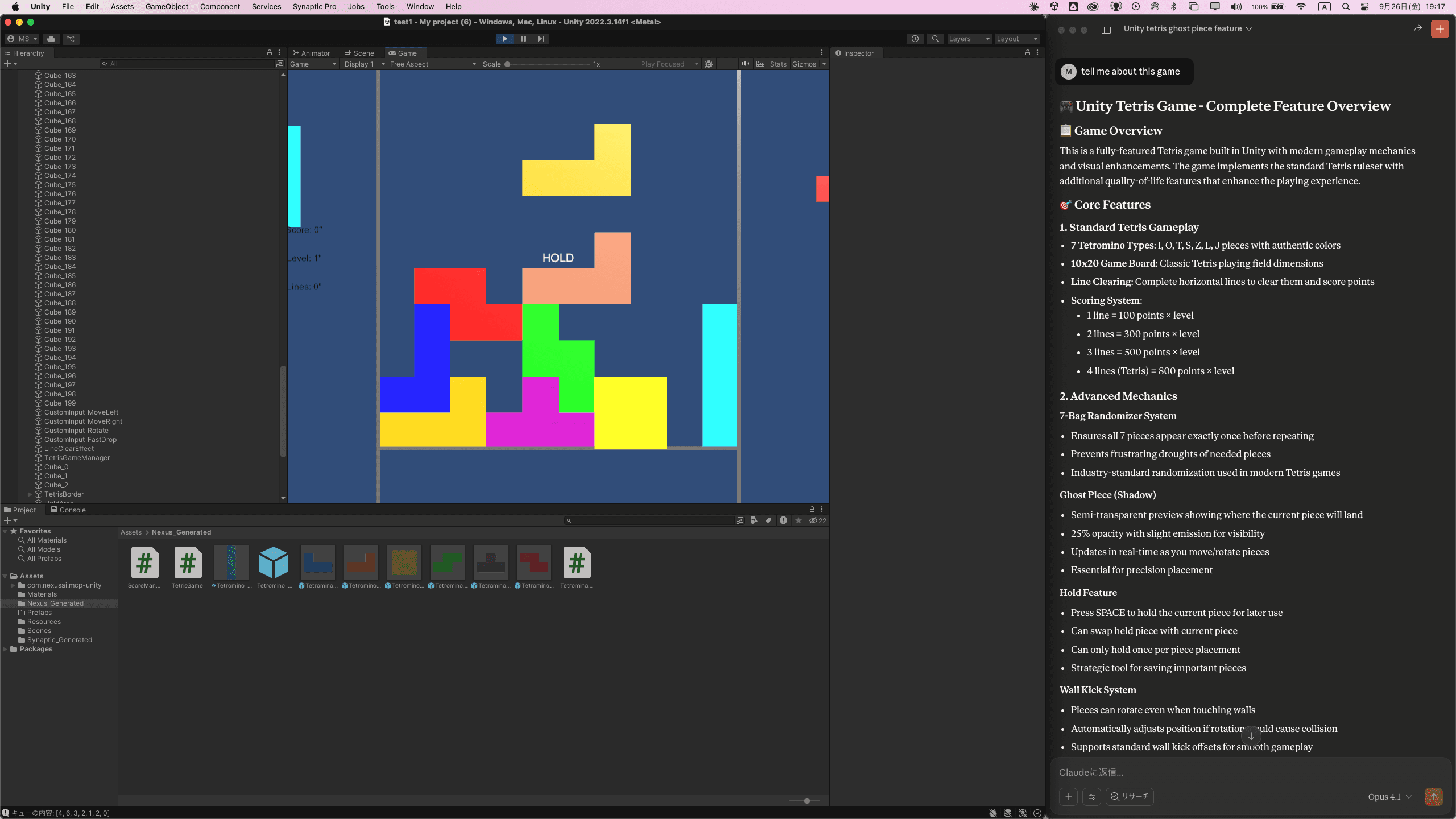
Your favorite AI app.
Claude, VS Code, Cursor, LM Studio.
Compatible with Claude Desktop, VS Code, Cursor, and LM Studio. Control Unity with natural language using your favorite AI tool.
✓MCP Setup Complete
After setup, just open your AI app. It connects automatically and 200+ tools become available instantly.
200 tools.
All with natural language.
Just say 'Create a red cube and apply physics.'
No code, no menu searching. Build the scene you imagine.
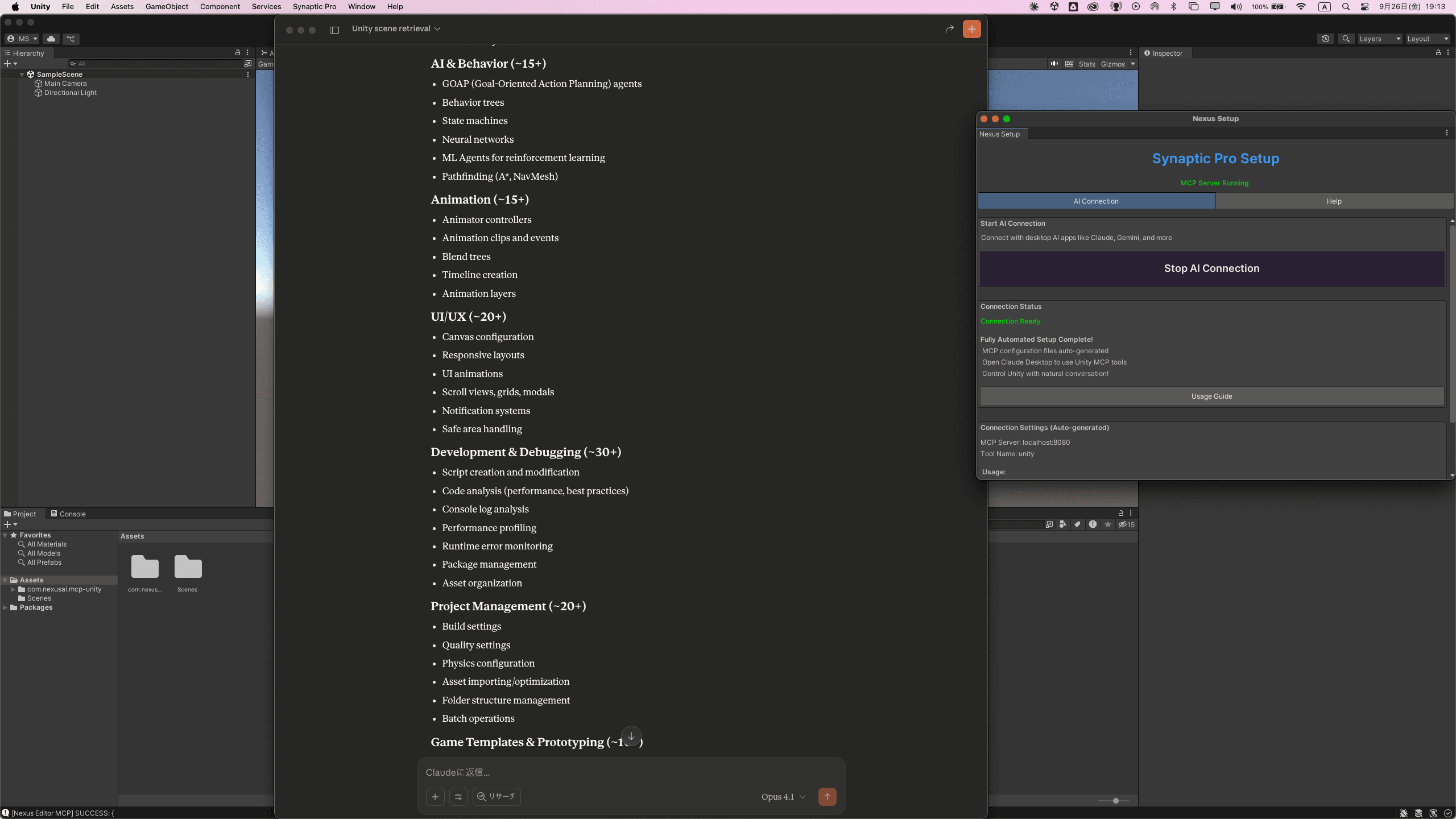
Real-time Understanding
Just ask 'Tell me about the current scene' and instantly get answers about GameObject count, lighting settings, camera configuration.
Multi-tool Coordination
Complex tasks like 'Create a weather system and optimize performance' complete with a single instruction.
Intelligent Search
Just say 'Find the enemy character script' and it automatically searches related assets and scripts.
10 categories.
Covering all development.
Core Unity & Cinematic (50+)
Scene management, GameObject operations, Transform manipulation, Components, Prefabs, Materials, Cinematic cameras, Timeline sequences
Visual & Rendering (40+)
HDRP/URP/Built-in, Post-processing, Particles, VFX Graph, Shader Graph, Weather systems, Day/night cycles
Audio & Music (20+)
3D spatial audio, Mixing and ducking, Adaptive music, Sound pools, Audio visualization, Reverb zones
AI & Behavior (15+)
GOAP, Behavior Trees, State Machines, ML-Agents reinforcement learning, NavMesh, Pathfinding
Animation & Timeline (15+)
Animator Controllers, Animation Clips, Blend Trees, Timeline, Layers, Events
Input & Interaction (15+)
Custom input mapping, Touch gestures, Haptic feedback, Multitouch, Drag & drop, Accessibility
UI/UX (20+)
Canvas configuration, Responsive layouts, UI animations, Scroll views, Grids, Modals, Notifications, Safe areas
Development & Debugging (30+)
Script creation, Code analysis, Console logs, Performance profiling, Runtime error monitoring, Package management
Project Management (20+)
Build settings, Quality settings, Physics configuration, Asset import optimization, Folder structure, Batch operations
Game Templates & Prototyping (10+)
Complete game templates (FPS, RPG, Platformer), Player controllers, Inventory systems, Quick prototyping
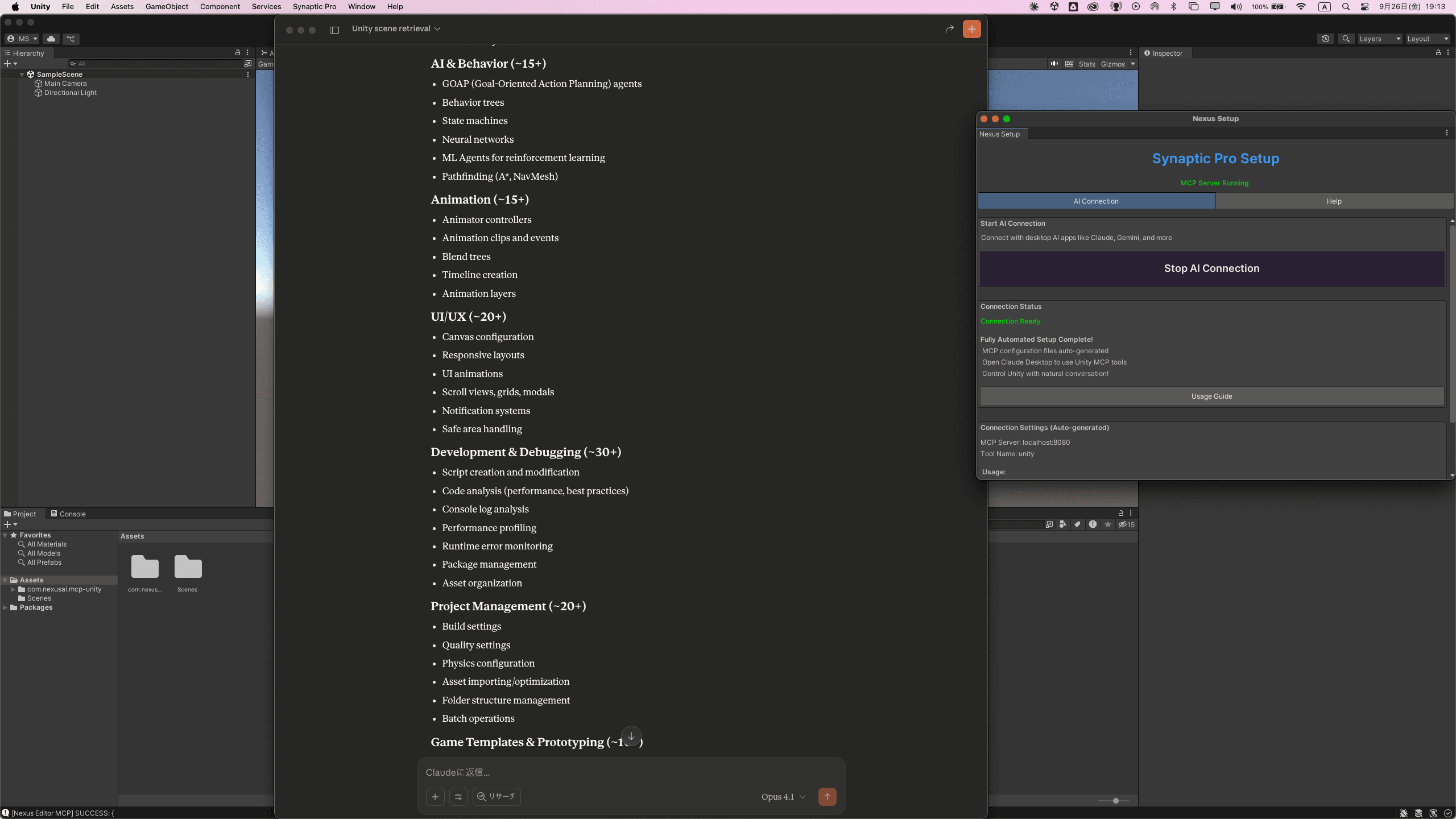
Simple to complex.
All with natural language.
From 'Create a cube' to 'Implement complete weather system and AI behavior.'
Efficiently combine multiple tools to complete complex tasks instantly.
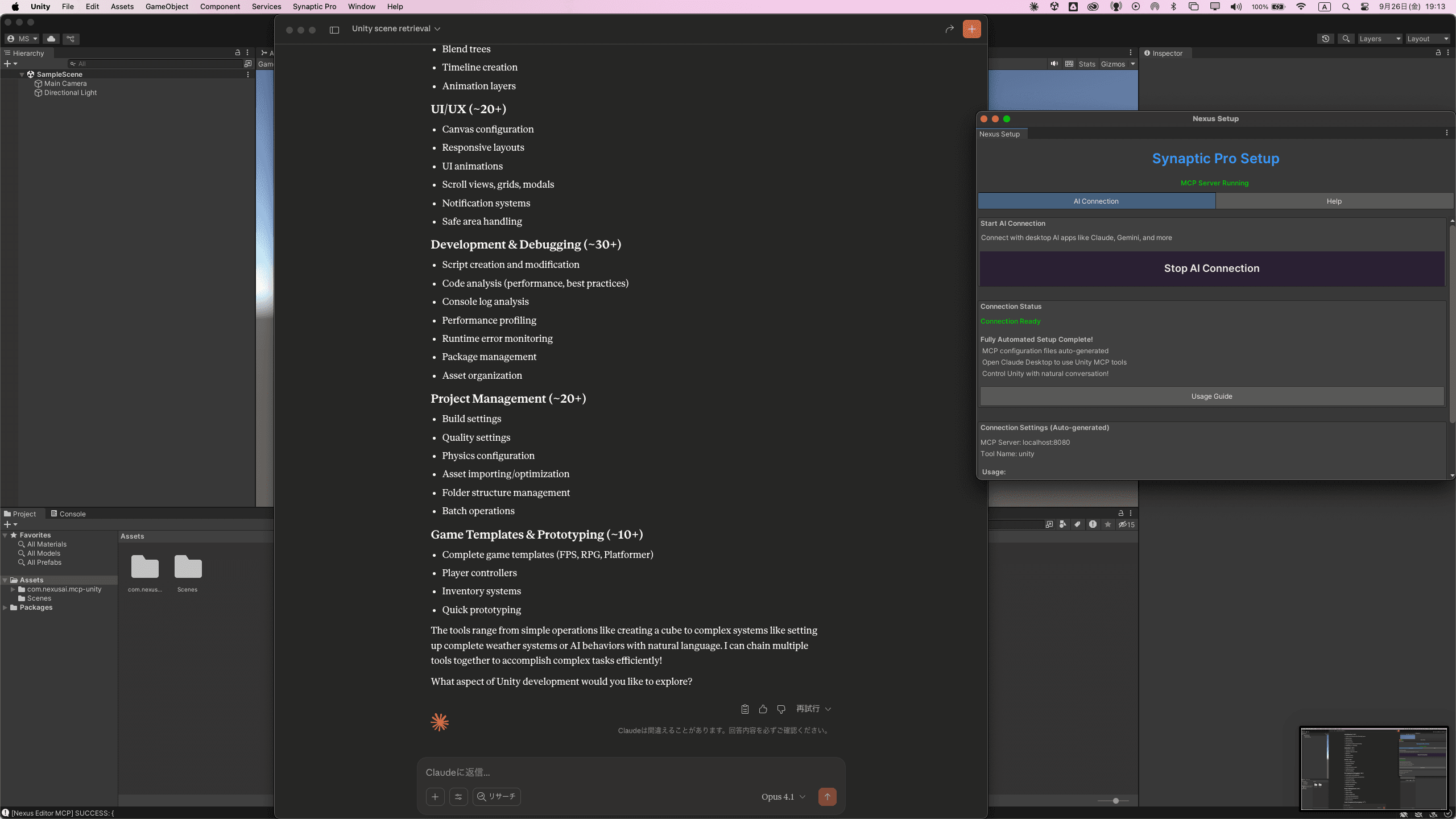
Example: Simple Operations
→ 'Create a red cube'
→ 'Position camera behind character'
→ 'Set lighting to sunset'
Example: Complex Systems
→ 'Create enemy behavior system using GOAP AI'
→ 'Implement weather system and optimize performance'
→ 'Create player inventory system and integrate with UI'
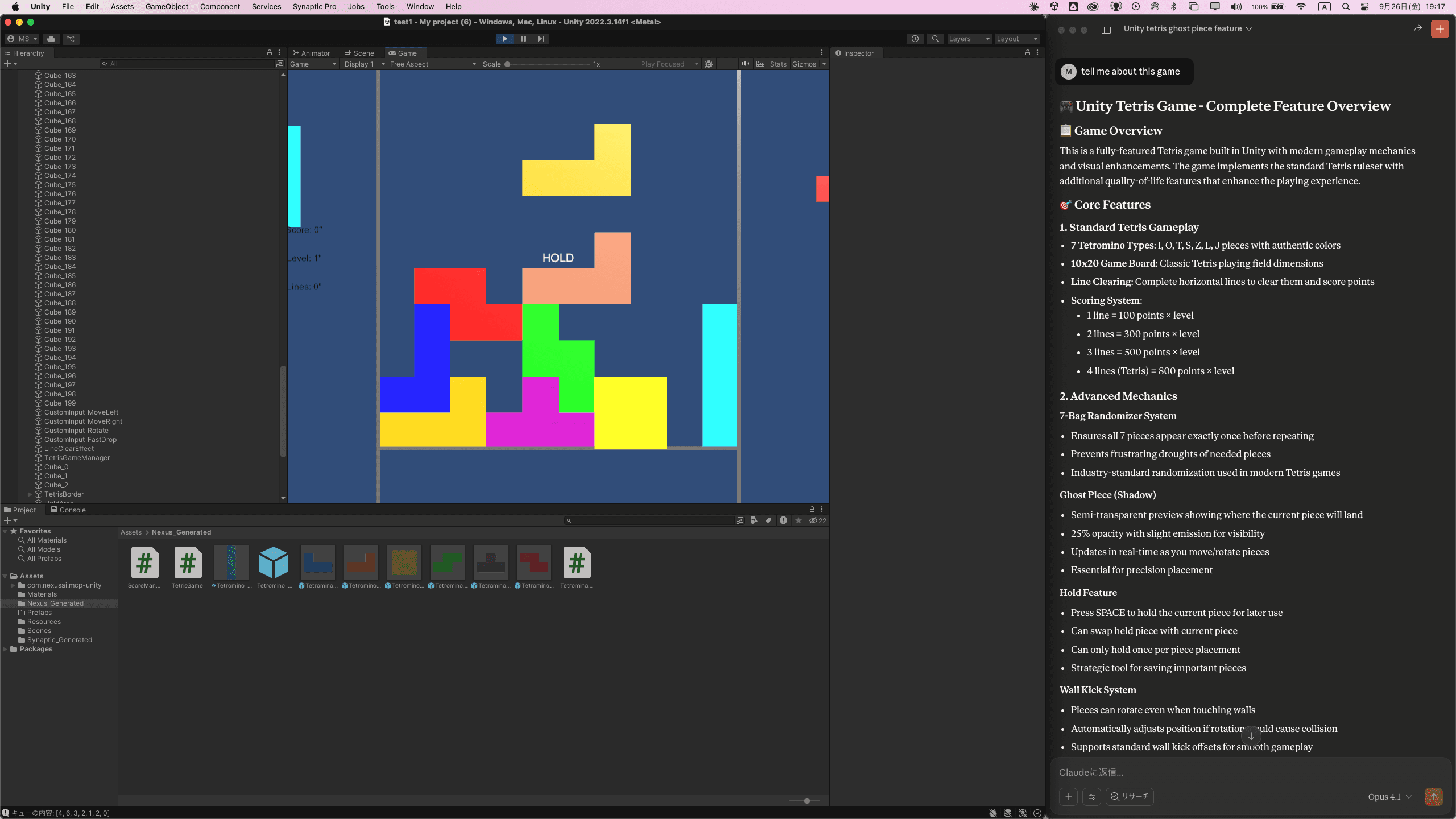
'Create a Tetris game'
That's all it takes.
With just natural language instructions, a fully functional Tetris game is complete. Includes 7 tetromino types, scoring system, Bag Randomizer, ghost piece, hold function, and wall kick system.
Standard Gameplay
- • 7 tetromino types (I, O, T, S, Z, L, J)
- • 10×20 game board
- • Line clearing and scoring (100, 300, 500, 800 points)
Modern Mechanics
- • Bag Randomizer (fair piece distribution)
- • Ghost piece (landing preview, 25% transparency)
- • Hold function (save important pieces)
- • Wall kick system (position adjustment during rotation)
Understand.
Transform.
Ask 'Tell me about this game' for detailed analysis. Say 'Make the camera more dynamic' to optimize Cinemachine settings. Request 'Add new enemy characters' to integrate them into the battle system. Enhance and modify existing projects with natural language.
Improve Character Controls
Adjust VRM avatar expressions, fine-tune movement speed, change jump force, optimize input mapping—all with natural language commands
Add New Levels
Say 'Add a forest area' to place NatureStarterKit2 assets, auto-configure fade transitions, and remember positions with SceneMovementData
Extend Combat System
Simply instruct 'Place 3 enemies with 100 HP and 20 attack power' to add and configure enemy characters in the LetsGoBattle system
Enhance Visuals
Request 'Change to sunset lighting,' 'Add fog effects,' or 'Make character eyes blue'—visual adjustments applied instantly

Works with Your Favorite AI Tools
One-Click Setup for All Platforms
Automatic configuration for desktop AI apps and IDEs. No manual JSON editing required.
Desktop AI Apps
AI-Powered IDEs
One-Click Configuration
Automatically generates config files for all detected tools
Smart Merge
Preserves your existing MCP servers and settings
Ready in Seconds
Just restart your AI tool and start using Unity commands
Configuration Files
Experience it now.
Lifetime license for $79. One-time purchase.
Need help? Email us at sekiguchimiu@gmail.com or join our Discord community.